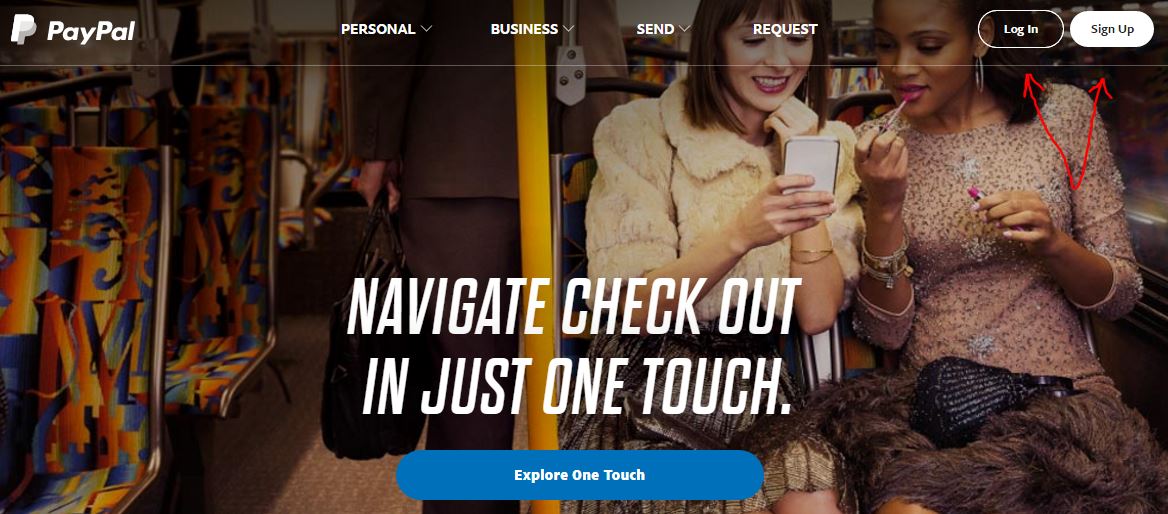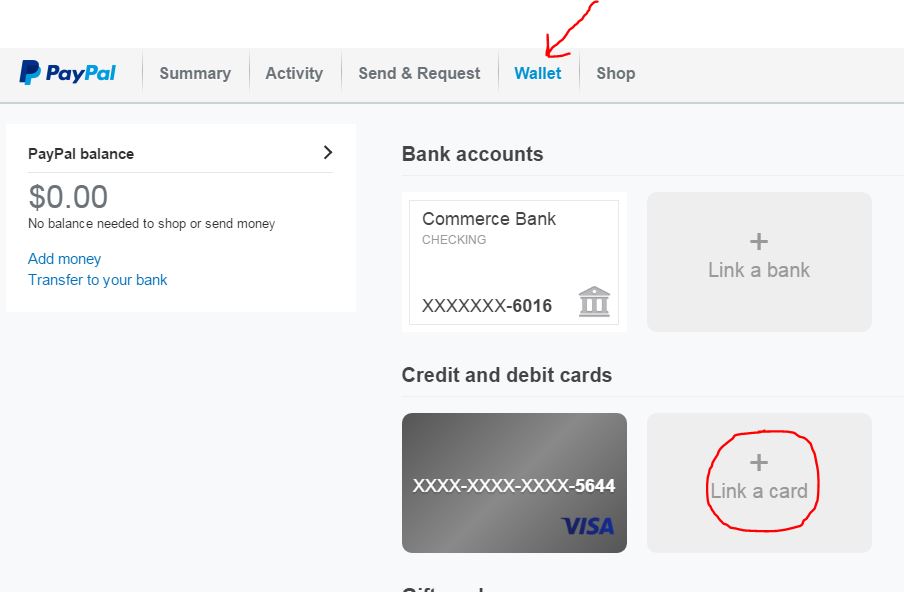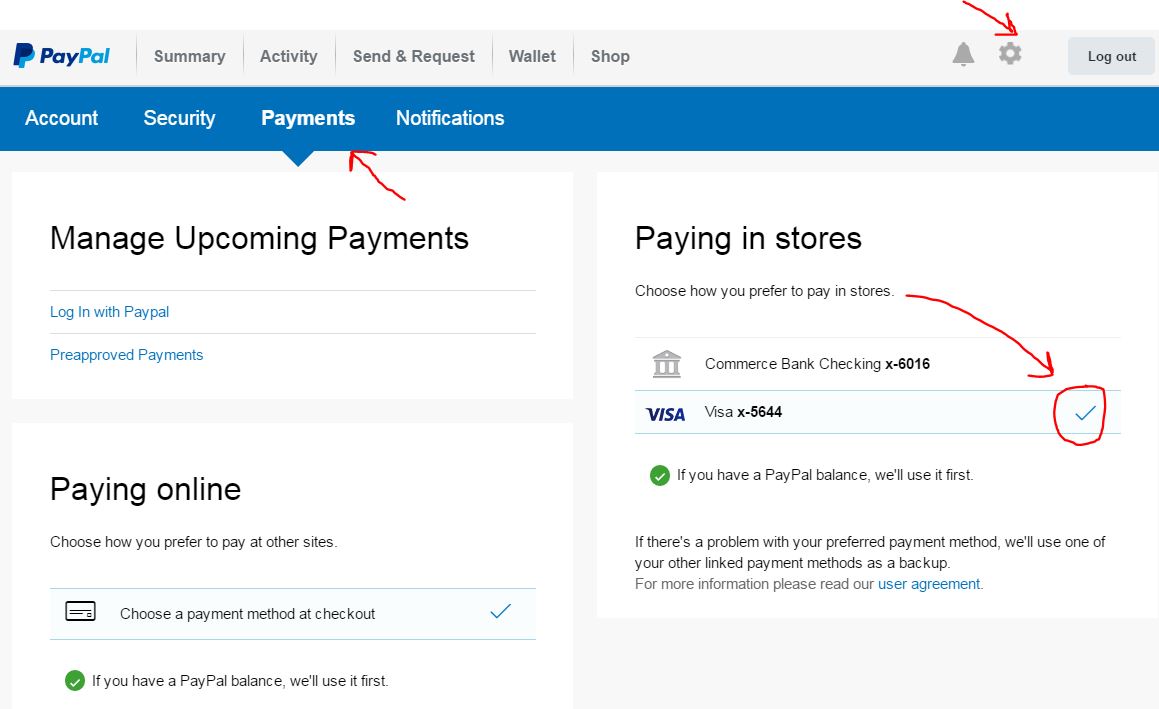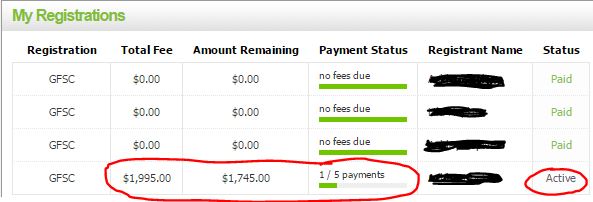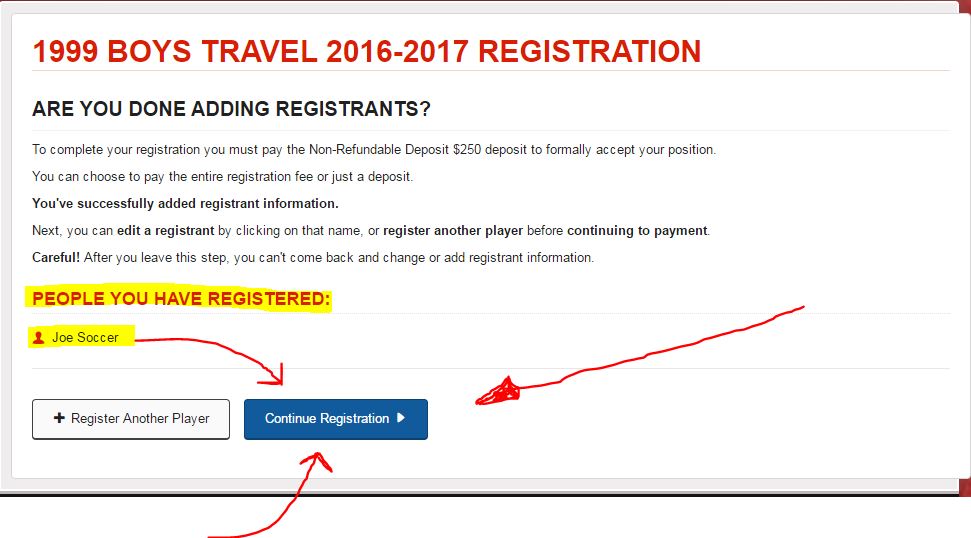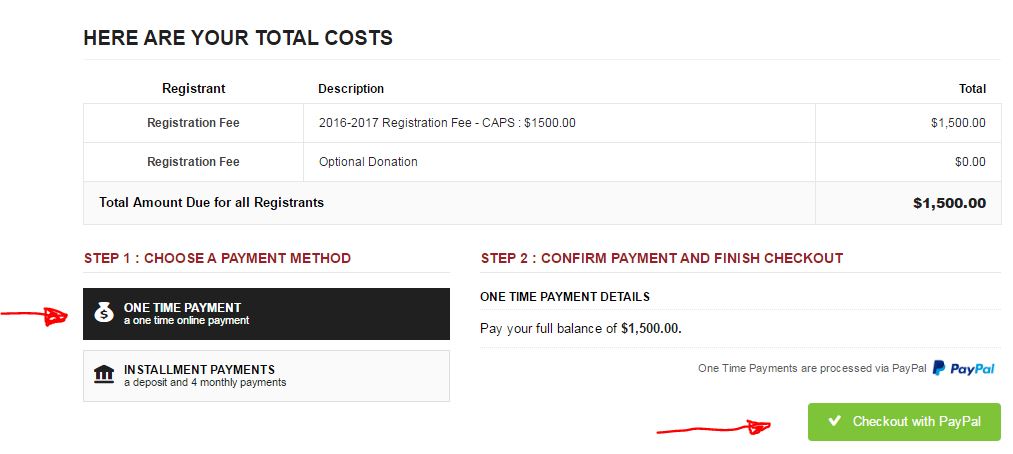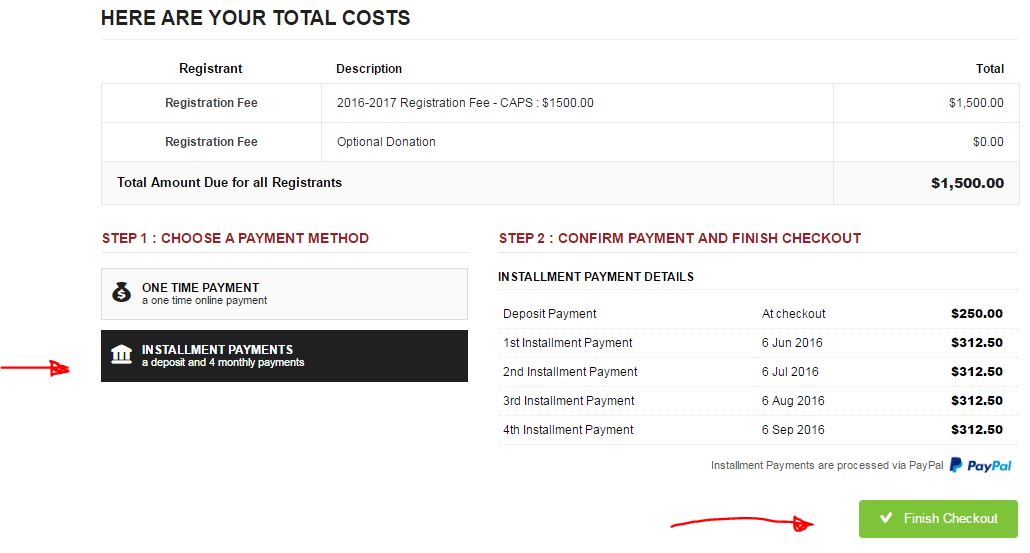Payment Errors - Invalid Error or Not Paid Error
Congratulations on receiving an invitation for a roster spot on a 2016-2017 CAPS Travel Team. Please follow these simple steps for the smoothest possible registration. It's very important to continue through the process to the Payment Screen. Your roster spot is NOT secure until the $250 Non-Refundable Deposit is Paid. Checkout is the last step.
Follow these instructions to resolve your Payment Error
INVALID ERROR - Please Check PayPal Settings - Something is Preventing us from completing the transaction
NOT PAID ERROR -- You haven't fully completed your player registration
You Registered But Failed to Complete Payment Process
Completed Already
- Click "Register Now" Button For Appropriate Age Group at Bottom of this Page
- Choose to Import Player Information or Not
- This features works if you already have a player in Team Snap currently
- Fill out Form
- Choose Price
- Player is now entered and you're Ready to Pay!
Incomplete Portion
- CRITICAL POINT - YOU MUST CLICK CONTINUE REGISTRATION AS SHOWN IN IMAGE TO RIGHT
- Initial Medical Waiver
- Choose Payment Method
- Choose Checkout with Paypal
- You CHOOSE this regardless if Paying in FULL or You have chosen a Payment Plan
- On Checkout Screen Now
- Choose Your Paypal Account if you've set one up
- Please keep in mind - your PayPal account is using either your PayPal balance, your stored Credit Card or your stored Bank Account information
- Or Choose to PAY in FULL with a Credit Card and forego using PayPal at all
- Choose Your Paypal Account if you've set one up
That's all - You're Finished!
The below Team Snap screen will show your current Status and payments every time you log into your account.